Reviewing, monitoring, and updating your deal
A guide on the next steps after creating a deal
After you have clicked create deal, your screen will shift to the complete deal record view page. It is important that you double check the details on the left side panel to make sure that the data is complete and accurate.
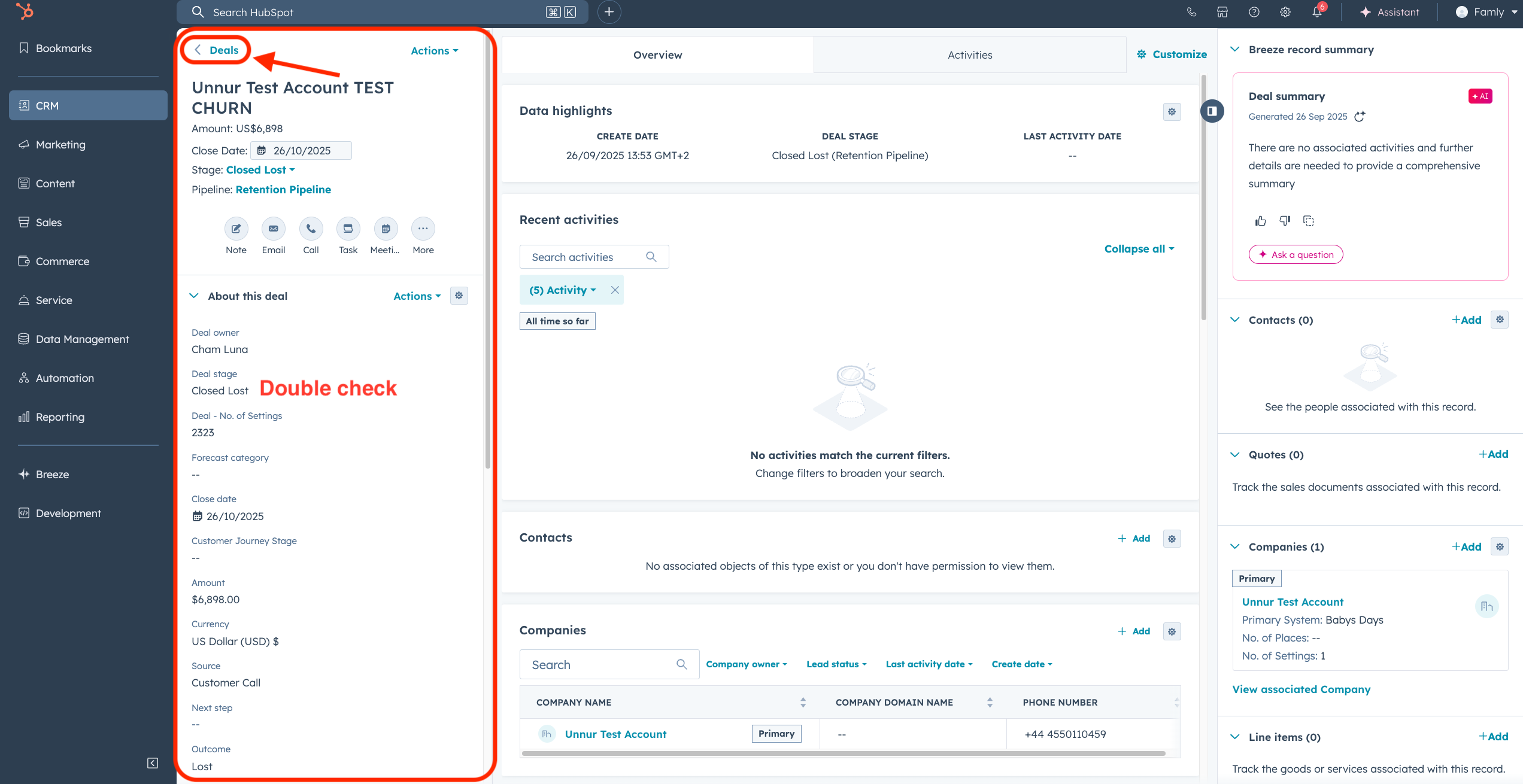
Should you wish to see the rest of the deals, you can click Deals on the top left.
If you are coming from elsewhere in HubSpot, you can go to the sidebar: CRM > Deals
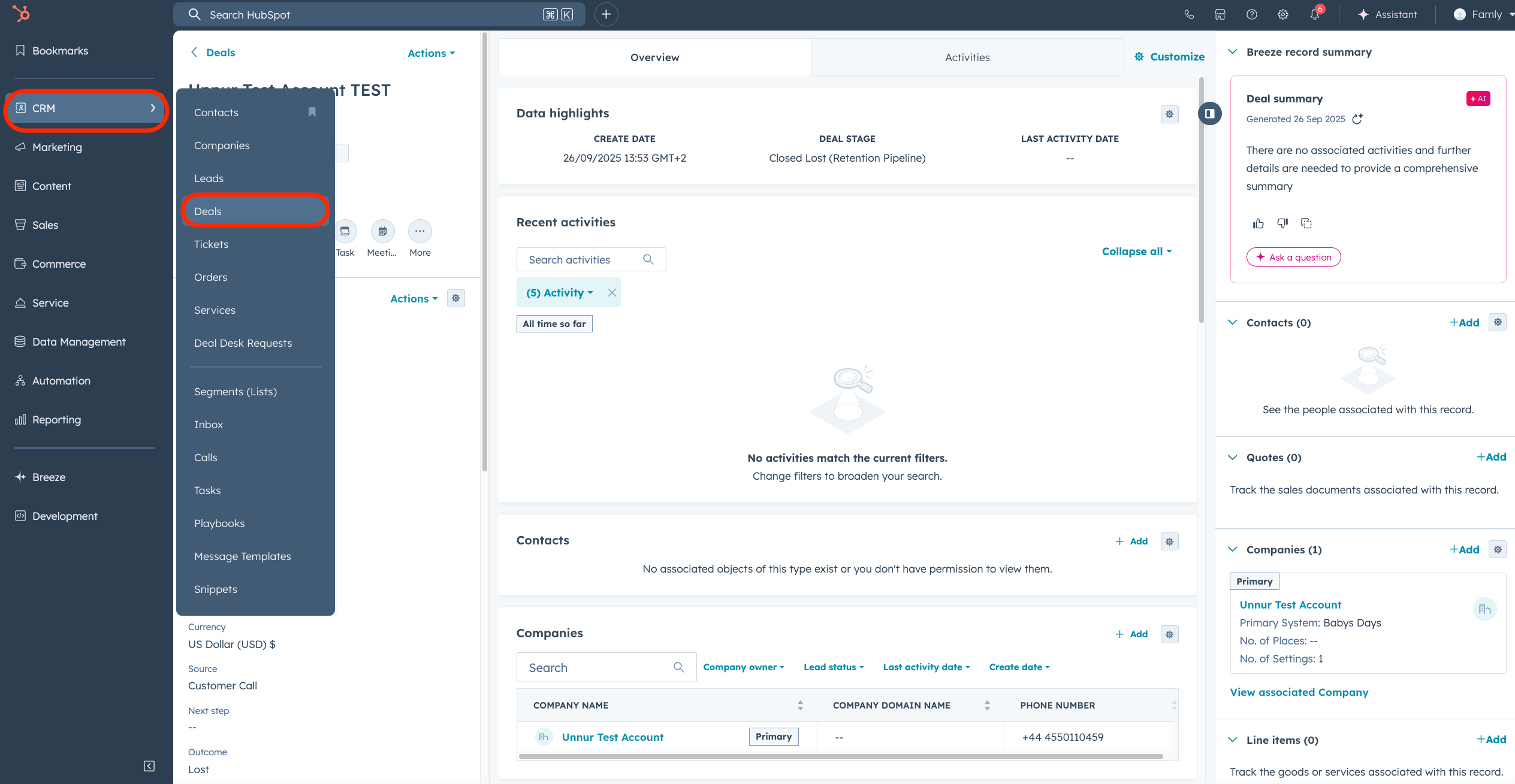
Make sure you go to the Retention Pipeline (1). You can choose Table or Board view (2) for you to get a better overview of all relevant deals you and the team has created. Should you wish to limit the deals to your own, please make sure to toggle the Deal Owner (3) to Me.
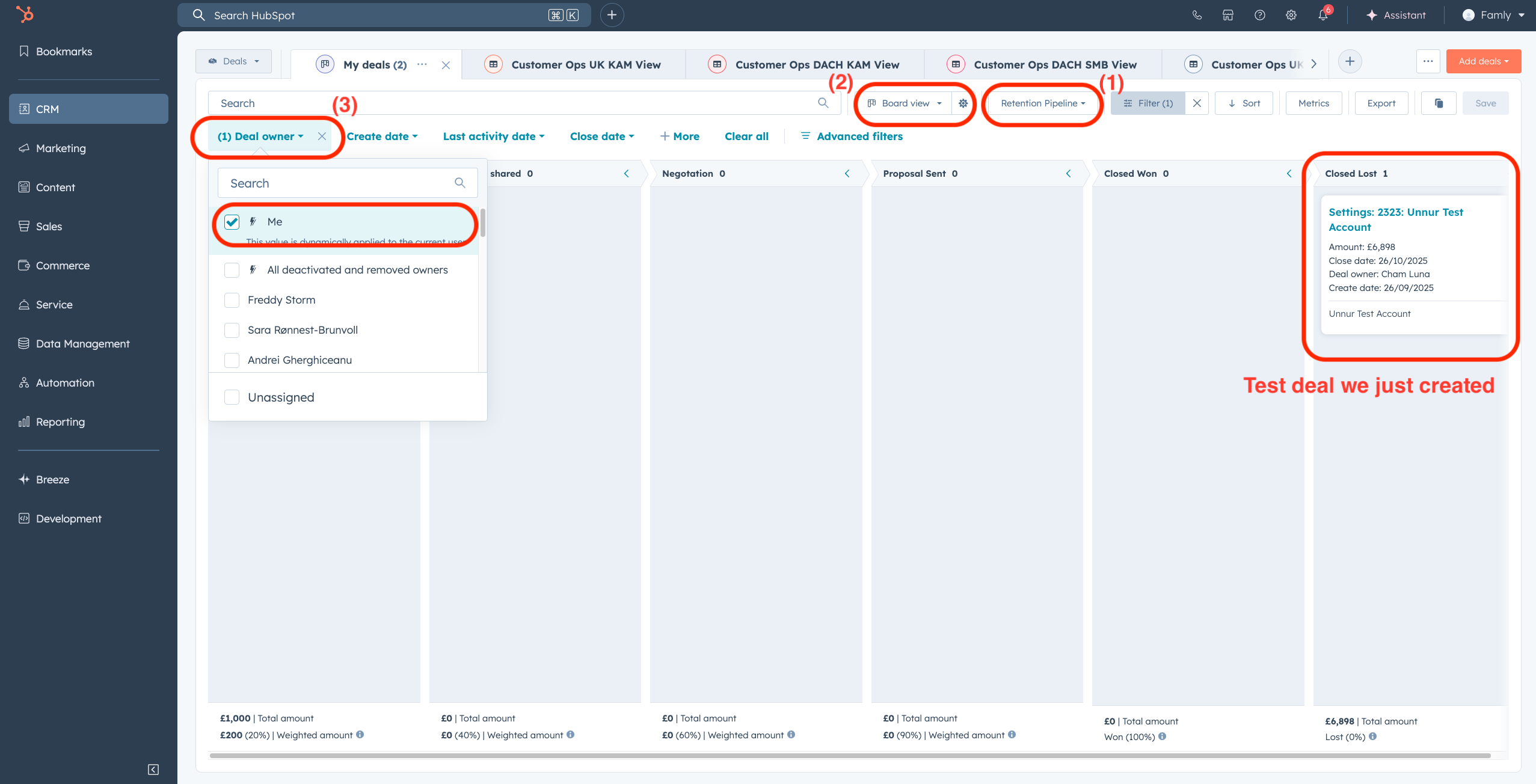
The Kanban view shows you the different Deal stages. You can also opt to move the deal card from one stage to another where you can expect dependent properties to pop up based on the stage that you move the card to.
